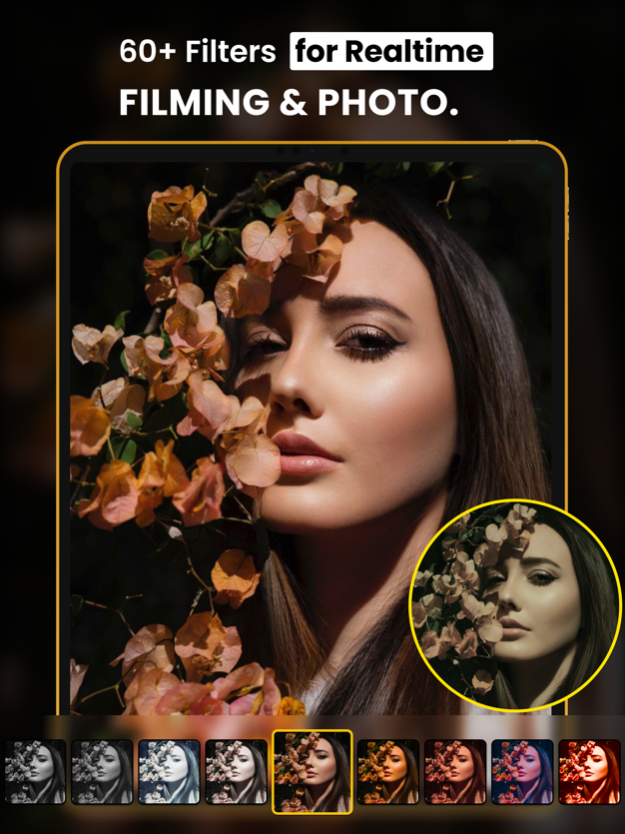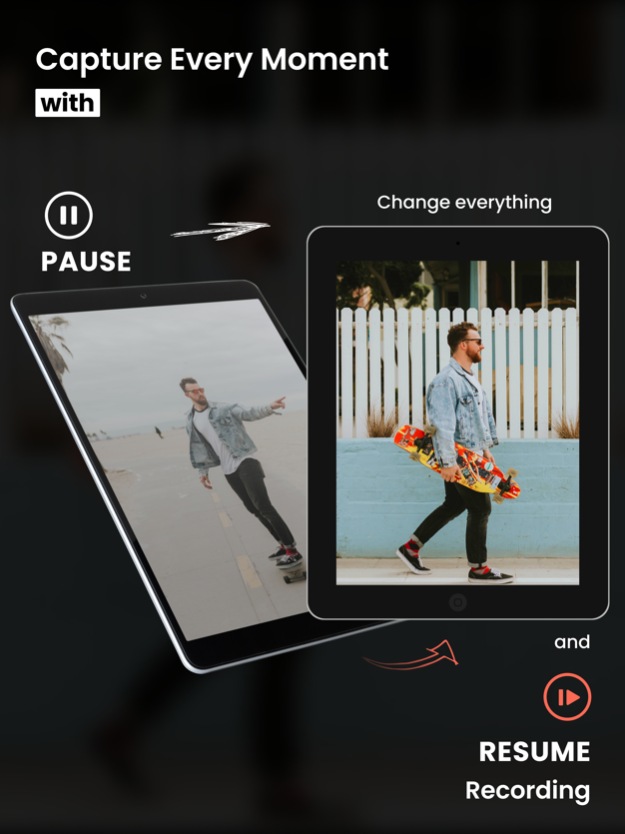ProCam - Manual Control Camera 2.3
Free Version
Publisher Description
Introducing Procam, the ultimate camera app for iPhone and iPad users. With Procam, you can take full control of your camera and capture high-quality photos and videos with ease. Our app is unique on the AppStore because it allows you to pause and resume recording, giving you more flexibility and control over your footage.
Procam also allows you to quickly save and load presets (pre-settings) for exposure, ISO, white balance, shutter speed and more. This feature is perfect for photographers and videographers who need to switch between different settings quickly and efficiently.
One of the standout features of Procam is its histogram adjustments in the Photos library. This allows you to fine-tune your photos and adjust the brightness and contrast levels to get the perfect shot.
Whether you're a professional photographer or just someone who loves taking photos and videos, Procam is the perfect app for you. With intuitive controls, advanced features, and powerful tools, you can capture stunning photos and videos every time. So why wait? Download Procam today and start taking your photography to the next level!
Full independent control of
• Shutter
• ISO
• White Balance
• Focus
• Exposure Compensation
Cool Things®
• Private Capture Mode: Photos and videos captured in this mode will be stored in a private album protected by a passcode or biometric authentication.
• Pause/Resume RECORDING.
• Save / Load PRESETS for EV, ISO, WB...quickly making perfect filming and photos.
• RAW (DNG).
• Lossless TIFF file format support.
• AEB (Auto Exposure Bracketing) with RAW support for high contrast conditions.
• Adjustable aspect ratio (4:3 | 16:9 | 1:1).
• Built-in Photo Browser.
• Histogram adjustment.
• Live monitor automatic exposure values.
• Focus zoom.
• Optional delayed shutter for long exposures.
• Fill Flash Mode (Flashlight).
• Grid Overlays.
Premium Subscription Infos:
+ All new features forever.
+ 4K video processing.
Two Subscription Options: Monthly and Yearly subscription.
• Payment will be charged to iTunes Account at confirmation of purchase
• Subscription automatically renews unless auto-renew is turned off at least 24-hours before the end of the current period
• Account will be charged for renewal within 24-hours prior to the end of the current period, and identify the cost of the renewal
• Subscriptions may be managed by the user and auto-renewal may be turned off by going to the user's Account Settings after purchase.
For more infos, Please visit:
www.l7mobile.com/terms
www.l7mobile.com/privacy
Your 5star ratings & comments support us to improve the features.
● Don't forget to follow L7Mobile on Youtube | Facebook | Instagram | Twitter | TikTok
Nov 7, 2023
Version 2.3
- critical bugs fixed.
- iOS 17 compatibility.
About ProCam - Manual Control Camera
ProCam - Manual Control Camera is a free app for iOS published in the Screen Capture list of apps, part of Graphic Apps.
The company that develops ProCam - Manual Control Camera is Loi Nguyen Van. The latest version released by its developer is 2.3.
To install ProCam - Manual Control Camera on your iOS device, just click the green Continue To App button above to start the installation process. The app is listed on our website since 2023-11-07 and was downloaded 13 times. We have already checked if the download link is safe, however for your own protection we recommend that you scan the downloaded app with your antivirus. Your antivirus may detect the ProCam - Manual Control Camera as malware if the download link is broken.
How to install ProCam - Manual Control Camera on your iOS device:
- Click on the Continue To App button on our website. This will redirect you to the App Store.
- Once the ProCam - Manual Control Camera is shown in the iTunes listing of your iOS device, you can start its download and installation. Tap on the GET button to the right of the app to start downloading it.
- If you are not logged-in the iOS appstore app, you'll be prompted for your your Apple ID and/or password.
- After ProCam - Manual Control Camera is downloaded, you'll see an INSTALL button to the right. Tap on it to start the actual installation of the iOS app.
- Once installation is finished you can tap on the OPEN button to start it. Its icon will also be added to your device home screen.